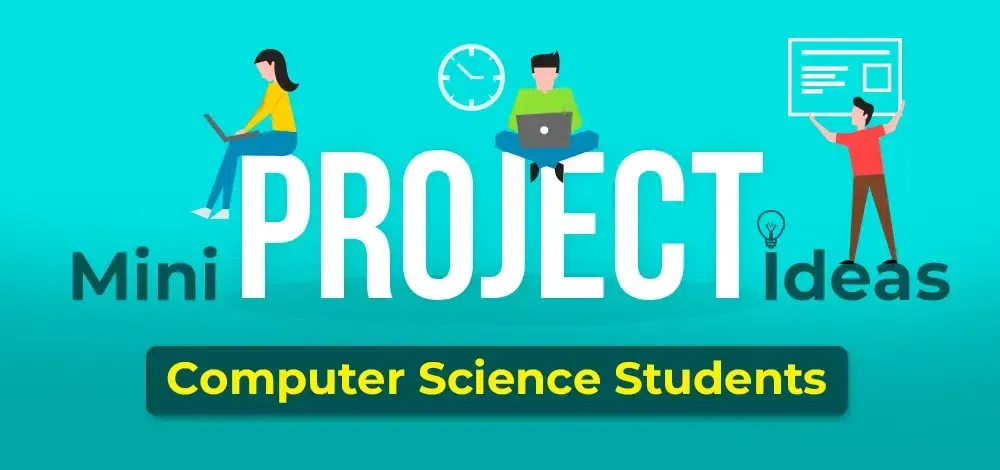Introduction
In the growth of web development, staying updated with modern tools & utilities is crucial for web developers. This article gives a detailed guide about necessary tools for web developers to elevate the web development journey. Every developer must use these tools at least once in their development. All these web development tools will play at least somewhere in the web development industry.

Web Development Tools
1. Code Editors and IDEs
When it comes to coding, the choice of the right code editors and IDEs plays a vital role. Opting for the latest features and improved code editors is the right choice for all programmers. Beginner programmers may choose Sublime Text Editor, Visual Studio Code, and Atom, which are uncomplicated editors for web development. For higher-level programming languages, JetBrains PyCharm is perfect for coding. PyCharm IDE offers more cool features for coding and development. Additionally, installing plugins or extensions enhances productivity and ensures a seamless development flow.
2. Front-end Frameworks
Every developer or programmer should be familiar with at least one front-end framework such as Angular, React, or Vue.js to streamline web development. Learning these frameworks is not complicated if you have a good understanding of JavaScript. Most frameworks use similar architectural patterns for building applications, making it easier to learn another framework once you’re familiar with at least one. Front-end frameworks play a significant role in creating modern and responsive user interfaces, enhancing user experience.
3. Version Control Systems
The importance of the version control system is in collaborative development. Ang the Git is the version control system that lets programmers collaborate with teams. GitHub, GitLab, and Bitbucket are the version control systems used for version control and team collaboration. Having an account on those platforms is enough to get started.
4. Collaboration Platforms
The collaboration platforms facilitate communication and project management within development teams. It lets developers manage the development with other developers as well. Using tools like Slack, Microsoft Teams, and Asana, helps contribute to the development workflow. Collaboration tools are inevitable when comes to a large level of the project.
5. Browser Developer Tools
Installing browser extensions or tools can significantly speed up web development tasks. Major browsers like Chrome, Firefox, and Edge offer extension features, and their respective stores provide various tools for debugging, testing, profiling, optimizing, designing, and more. Some popular web developer extensions widely used include Web Developer, Lighthouse, EditThisCookie, ColorZilla, JSONView, Wappalyzer, Vue.js DevTools, Octotree, Postman, User-Agent Switcher, and Page Ruler. These extensions are available in the browser extension stores provided by Chrome, Firefox, and Edge.
6. API Development Tools
API development is a crucial aspect of the website backend workflow, where the database and data of the web application are handled. APIs facilitate communication between the front-end and backend of the application.
Postman and Insomnia are among the most popular web development tools that streamline API development and testing. These applications offer features for testing, designing, and documenting APIs. Both tools provide free and paid versions. For developing large-scale projects, investing in the paid version is a more reasonable choice as it includes more advanced features.
7. Performance Monitoring and Optimization Tools
Web developers need to address all the issues of the website functionalities like page speed, UI/UX, quality, and performance issues. To resolve all those issues google’s lighthouse app, google’s page speed insights, and GTmetix is used. It Provides valuable tips on improving website speed, issues, quality, and overall user experience. The better performance gives valuable results on the internet. Not only that, this helps in optimizing the website’s search engine ranking. So, it is also a factor in SEO.
8. Automation and Build Tools
Automation involves the process of testing, bundling, minification, and code compilation of an application using various automation tools. Tools such as Webpack, Gulp, and Grunt are commonly employed in automation and build processes, contributing to the development of a robust website or app.
9. Hosting and Servers
Selecting the right hosting provider is a crucial decision for a website. Many factors come into play, including the type of hosting, performance, scalability, security features, support and customer service, technical requirements, control panel, backup and restore options, reviews and reputation, refund policy, location of data centers, and terms of service and acceptable use policies. Hosting providers like GoDaddy, BlueHost, and Hostinger are widely popular considering these factors. There are different hosting services available, such as Shared Hosting, Dedicated Hosting, Cloud Hosting, VPS Server, and WordPress Hosting. Therefore, it’s important to choose the hosting service that best suits the project.
Conclusion
Finally, this summary is key and useful to web developers to stay informed about the modern dynamic web development world. Hoping, this guide will encourage the developers to do better web development projects. Certainly, it will improve efficiency and deliver high-quality projects this year. Happy coding and Keep Coding.