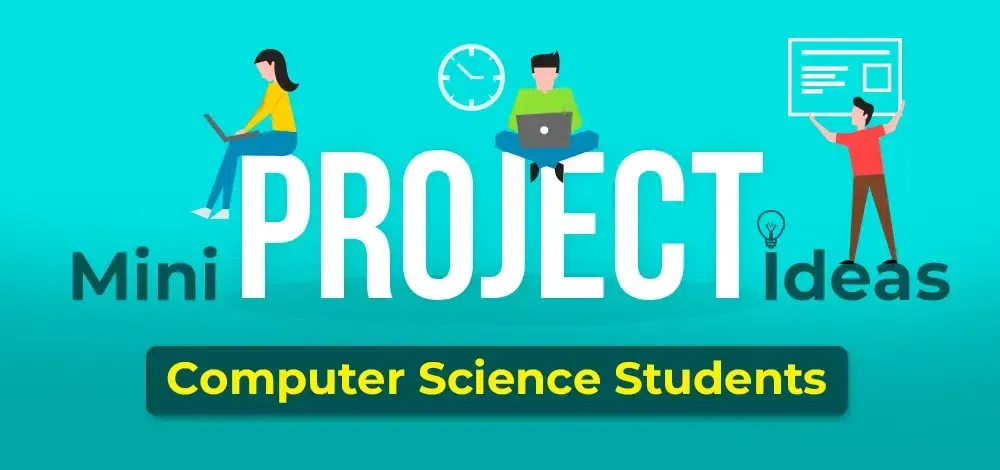Every programmer must utilize these programming software tools and resources.
1. Android Studio IDE
Android Studio is the integrated development environment – IDE used for Android developers to develop Android native and cross-platform applications ( Flutter ) with ease. Android developers can perform all kinds of operations on this IDE for development, testing, and more. It is developed by IntelliJ IDEA with Google. Before, the Android studio only support the Java programming language as a primary language. Now, it supports Java and Kotlin programming language when Google announced that Kotlin is another primary programming language for developing Android applications. So, now the Android studio is Integrated with Kotlin plug-ins by default.
Not only that native development but it is also used to develop cross-platform applications using the Flutter framework using the Dart programming language. The cross-platform apps support running on both Android and iOS. Also, the development of apps is fas rather than native app development.
It is a simple step to integrate the Flutter framework into the Android studio. Just download the Flutter SDK from the Flutter official website. Import the SDK on the Android studio, and now start to develop cross-platform applications by the Flutter framework.
What Type of Applications Developers Can Develop in the Android studio?
Android developers can develop all kinds of apps on this IDE like native, cross-platform apps.
Is Android Studio Completely Free?
Yes, android Studio is completely free, and no need to purchase it. You can download android studio from the official site by choosing the required system. Not only that, but the plugins are in the Androids studio and also is free there is no cost.
What is the Minimum Requirement to Run an Android Studio?
To run the Android studio on your operating system, it needs to have a minimum of 8 GB ram, robust Intel or AMD processor, and a 64-bit operating system for running smoothly.
What Are the Operating Systems Android Studio Supports?
Android Studio supports running Windows, Mac, Linux, and chrome os.
Who Developed Android Studio?
Google and JetBrains both combined and developed Android Studio IDE. Also, the size of the Android studio is approximately 812 -950 MB.
2. Visual studio code
Microsoft developed the visual studio code for the developers to develop the application. Visual Studio IDE can be run on three operating systems Windows, Linux, and Mac.
Easily run all the major programming languages like Java, c, c++, python, Kotlin, HTML, CSS, and javascript with ease.
Wanting to work on projects ln the Django, laravel, and node.js frameworks, visual studio is the right choice to pick. This IDE is a lightweight IDE and Installing process is simple. The total size of this IDE is 40-60 MB.
Also, visual studio code is good for coding projects. It is completely free to download and use.
3. Sublime Text Editor
The sublime text editor is a lightweight IDE or code editor for writ coding. It is comfortable to write HTML, CSS, javascript, and more. It has syntax highlights & finds replacement Features. The sublime HQ developed the sublime text editor software. They support s the operating platforms Windows, macOS, and Linux respectively. It supports common programming languages. Though it is a commercial Text Editor tool so need to purchase the premium version of the sublime text editor.
4. Eclipse IDE
Java and C/C++ developers must use this IDE to write Java and c/c++ code. It was completely comfortable to write that programming language. The auto-suggestion is the ultimate functionality in this IDEA to write code. Eclipse ide was developed and supported by one of the giant companies IBM. Also, it is the alternative IDE to develop an Android application. Eclipse is a robust Integrated development environment for developing large projects.
5. GitHub
GitHub is the repository to deploy the source code to work like open-source version control. This software is used to work with employees on the same project to make changes to it. Realtime collaboration is the overall concept of how is this software. There are 56+ million users on GitHub. The giant company Microsoft is the parent company of GitHub.
6. Codepen
Web developers should be aware of code pen. It is an online community and showcase Platform where you can list out all of your HTML, CSS, and javascript functionalities. It will be helpful to know how the UI/UX is structured.
7. Xampp with PHP myadmin
Every developer must be worked on the backend programming language. In this case, need to perform a CRUD operation on the MySQL database. So, the PHP my admin is the popular backend database server that runs on the Xampp software. Also, can perform the manual CRUD operations on the PHP my admin. The UI and UX are simple to manage in databases.
8. Online Resources for Developers
1. W3schools
W3scools is the online learning platform to learn HTML, CSS, javascript, and SQL with good examples. The explanation with the sample. Program is easy to understand the programming concepts. You can learn all the concepts of the programming language topic-wise.
2. Tutorials Point
Tutorials Point is similar to w3scools, but it is recommended the site learn in-depth programming concepts. All the programming language concepts are covered on this site. Not only programming language, I can learn frameworks like Django, laravel, node.js, etc.