Google Ads
Google Ads is a digital marketing platform designed to enhance business activities online. It proves beneficial for many new businesses in reaching their target audiences. However, it often involves higher costs compared to other ad marketing platforms. To maximize business goals, it’s essential to start a relevant campaign tailored to your business.
If you’re unsure how to get started with Google Ads, there are numerous tutorials available on YouTube to help you learn the basics.
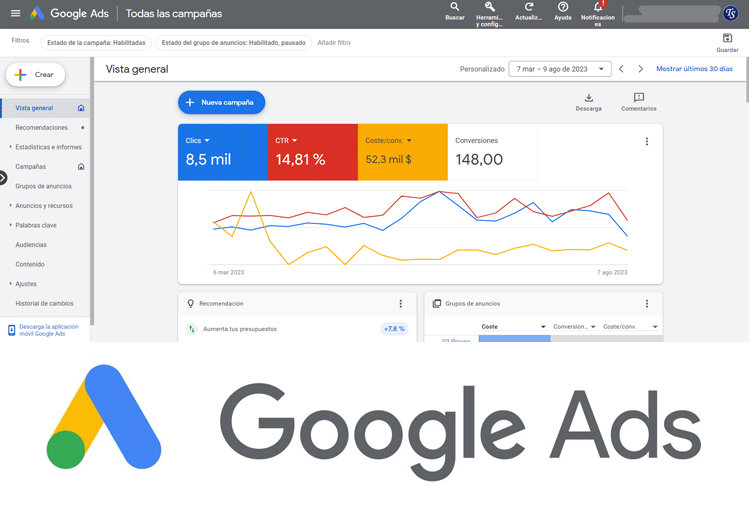
Campaign
Display, Leads, Universal App Campaign, Website Traffic, Search, YouTube, etc., are different campaign types used to achieve various business goals. Therefore, it’s crucial to choose the right campaign that comfortable with your specific goals.
AdGroups
AdGroups play a key role in articulating your goals through various elements such as headlines, descriptions, images, videos, and HTML, shaping how your ads appear across Google’s diverse networks. They enable Google Ads to display your ads to the right audience. Achieving an Excellent ad strength can help maximize your results.
Choose Without Goal Guidance
Always remember, when creating a campaign, avoid using default goal guidance. Creating a campaign without specific goals may result in losing your funds as Google will take control of how your budget is spent.
A Google Ads campaign involves a series of strategic steps that can significantly enhance your advertising outcomes. Here’s a comprehensive guide to setting up your campaign for success.
Define Your Objective
Start by selecting a clear goal for your campaign, as this will guide your choices in campaign setup. If your objective is to increase website traffic, consider using a bidding strategy like ‘Maximize clicks’ to prioritize drawing clicks to your ads.
Campaign Type
Choose a campaign type as it influences where and how your ads are displayed. Different types, such as Video, Discovery, and Display, cater to varying ad formats and platforms, like YouTube for video ads or web pages for image ads. Additionally, set an average daily budget to control your ad spend, which can be adjusted at any time based on the performance and requirements of your campaign.
Choose Your Bidding Strategy
Select a bidding focus aligned with your campaign goal, such as ‘conversions.’ Alternatively, consider automated bidding strategies like Target Cost Per Acquisition (CPA) or Target Return on Ad Spend (ROAS), especially if the recommended focus doesn’t suit your needs. Additionally, enhance your ads with extensions like additional website links, contact details, or directions. This not only provides more information but can also significantly increase the ad’s click-through rate.
Keyword Research:
Keyword research plays a vital role in reaching your business’s right audience. You can utilize free tools like Google Ads’ keyword planner or third-party keyword research tools to enhance your business growth. Filtering low-competition keywords not only increases business growth but also decreases overall campaign costs. Disallowing negative keywords in Google Ads ensures that your ads won’t appear for irrelevant searches. Additionally, using different keyword match types can improve your ad performance.
Quality Score and Ad Rank:
A lower ad quality score and rank result in poor ad performance. Elevating your Google ad quality score and rank improves performance. Ad placement and design quality are the main factors to maximize your ad performance.
Create Ad Group
Create multiple AdGroup to determine which ad assets perform very well. This approach is applicable for all campaign types except Shopping and Performance Max. Grouping helps target more effectively.
Select Your Targeting
Define the scope of your audience with targeting options such as keywords, locations, and devices. Keep in mind that the available targeting options vary with the campaign type, and for some campaigns like Performance Max, you might need to use audience signals to guide machine learning. Another important step is to set up conversions by implementing conversion tracking to monitor the customer actions you value most on your website. This is crucial for evaluating the effectiveness of your ads and overall campaign strategy.
Note: Conversion tracking is mandatory for certain campaign types. Following these steps diligently can significantly improve the chances of success for your Google Ads campaign, aligning with your specific advertising objectives.
Advertiser Verification
Neglecting Advertiser Verification is a common mistake that many people make. Google only shows ads from verified advertisers to a broad audience. Without verification, Google may limit the ads’ visibility. Every Google Ads account owner should verify their identity by submitting the necessary documents to ensure smooth ad running.
Monitoring Ad Performance
Linking Google Ads with Google Analytics allows to monitor ads performance and helps to optimize ad campaigns.
Ask Help
If you need any help with Google Ads, you can reach out to the Google Ads team Monday to Friday from 9:00 AM to 6:00 PM. A Google expert will assist you with your query.

