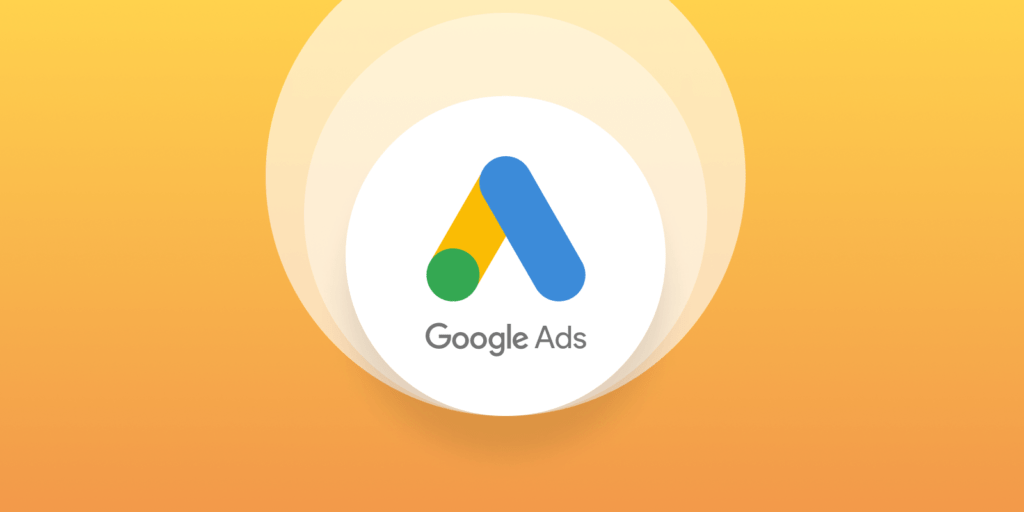Computer accessories are necessary for various purposes in working on the computer. So it’s better to know what computer accessories, which purpose have been used for. All the computer accessories ease computer managing efforts. So let me get started.

Must have Computer Accessories in 2023
Keyboard
Having an additional computer keyboard is beneficial for playing video games and working on the computer. This is especially important for data entry workers, programmers, and individuals who spend significant time working on computers.
Mouse
Laptop users may find the internal touchpad uncomfortable. So the laptop user adding the mouse to the laptop will help with playing games and working. There are various types of mice available in the market, pick the right one for your usage. Now, many companies have started to manufacture wireless mice. Gamers may choose the wireless mouse to play video games and complete some tasks.
External Hard Disk
Some laptops and computers come with lessen storage, which isn’t enough to store files and media. So always have the external hard disk on the computer, can easily move the files and media to the eternal hard drive to free up spaces and store the installed hard disk on the computer. Now in the market, 1TB, and 2TB storage hard drivers are available to use.
Routers
A router is utilized to provide internet access using Wi-Fi technology. While initially used mainly for organizational and institutional purposes, many households are now installing Wi-Fi routers. The advantages of using Wi-Fi routers include reduced cable clutter, eliminating the need for home antennas, avoiding connection issues, enabling multiple users to connect to the Wi-Fi, and delivering a fast internet user experience.
External Camera
The default camera on laptops typically has lower megapixels, such as 2MP or 4MP, which may not be optimal. To address this, an external camera is beneficial for facecam purposes, particularly in situations like online exams. In the past, issues were encountered in online exam situations where the camera failed to focus correctly, causing notifications to appear requesting the user to be within a designated circle. Installing a higher-quality camera on the laptop or computer can resolve these issues, ensuring a better online exam experience.
Pendrive
Pendrives are small external storage devices that many computer users prefer for various purposes. They can be easily connected to the USB port of a computer or laptop, as many CPUs and laptops come equipped with USB ports. Let’s explore some benefits of using a pen drive.
A Pendrive can act as a recovery kit, serving as a backup for files that may become corrupted. By backing up files on the Pendrive, users can restore them when needed. Additionally, Pendrives are useful for experimenting with other operating systems without directly installing them.
In cases where operating systems become corrupt, the compact Pendrive can be used to install a new operating system on the computer, avoiding the need for a CD.
Due to its portability, the Pendrive is easy to carry anywhere, making it a popular choice for sharing purposes among many people.
Headphone
Headphones are used to experience full audio streaming on the computer or laptop. There are multiple utilization are in like hearing music, recording voices, and communications. Few people make mistakes in choosing the headphones, that is picking the non-mic headphones. The non-mic headphones are only used for only hear the audio. Whenever you buy the headphones choose the head[hone which has the mic functionality.
Headphones are available to get like wired headphones and non-wired headphones (Bluetooth headphones) in the market. Yes, non-wired headphones are the best ones, but the headphones cost a lot. The Bluetooth headphones will work for long periods as effectively.
Printer
When working on projects, printers are essential for printing documents either from the system or online. However, outsourcing printing needs can significantly impact the budget, as external printing costs can be quite high. Investing in an excellent printer can be a lifetime asset for everyone in your home, saving a considerable amount of money compared to regularly spending on external printing services.
WIFI-Chips
Many computer or laptop manufacturers avoiding to include the WI-FI adapter on the motherboard for reducing costs. So, those computer users can’t connect to the wi-fi networks. Using the WI-FI-chips adapter on the computer can easily connect to all the WI-FI networks. The WI-FI chips come with a USB port. If the computer has a USB port, the WIFI chips can connect. Once the WI-FI chip is connected to the USB port, it will request to install the WIFI-drive on the current operating system. After installing the WI-FI-driver, now can start to establish the WI-FI connection.
All these accessories can buy in online or offline, and electronic devices are easily damageable. So choose a way electronic products from a good company and keep safe.