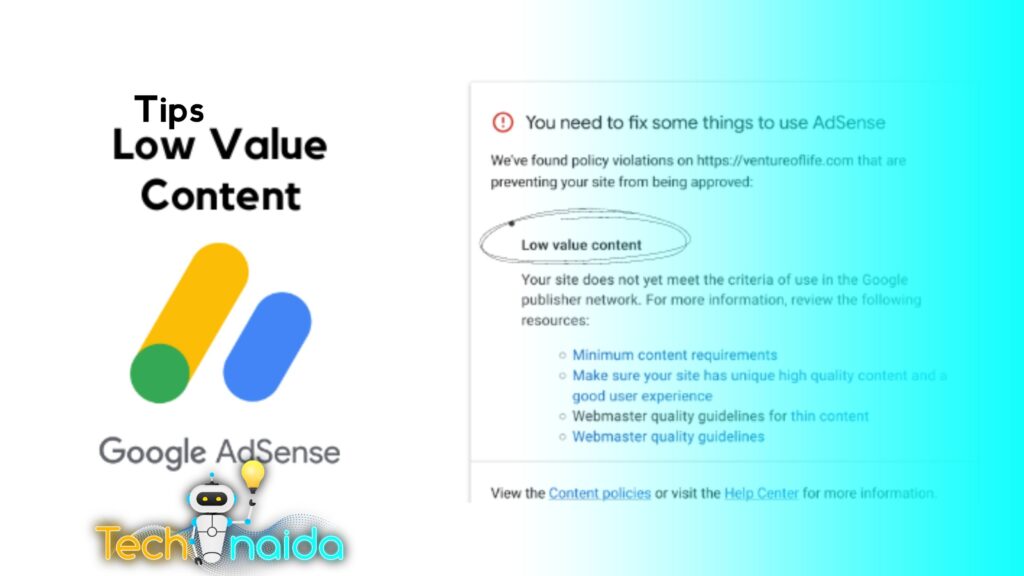Amazing Blogging Tools Every Blogger Needs
Every blogger should use blogging tools to ease the blogging, ultimately these tools are inevitable for bloggers.
1.Ahref
Doing SEO on the site is important to get quality & organic traffic. Even though there are many SEO tools available on the web Ahref is top-notch for SEO analysis. Because it has all the SEO tools and functionalities. Unfortunately, ahref comes with the free and paid version. The free version of ahref provides limited SEO tools, functionalities, and reports.
Highlight Features of the Ahref Seo Tool
1. Keyword Generator
Ahref keyword generator is the best one to research keywords for Google, bing, and youtube respectively country. So, using this tool can find thousands of relevant keyword Ideas within seconds. Ahref keyword generator tool is free for use with a limited keywords report.
2. Keyword Difficulty
Find out the keyword Difficulty – From that, you can know how risky or easy to rank the keyword on the search engines’ top 10 SERPs. The Keyword Difficulty score will be 0-100.
If the keyword difficulty score is in the below range, the ranking factor will be
- 0-5 easy to rank
- 5-50 Hard to rank
- 50-100 Very Hard to rank
So, the keyword difficulty is only given an idea of how many high-authority competitive websites are already targeting that keyword.
3. YouTube Keyword Tool
Most SEO tools do not include a YouTube keyword tool, but Ahrefs comes with one. Utilizing the YouTube keyword tool can help gain more views by understanding what people are searching for the most.
4. Amazon Keyword Tool
This tool is useful for Amazon merchants as it helps understand what buyers are searching for the most. Aligning product listings with popular searches on the eCommerce platform Amazon can enhance sales.
5. Bing Keyword Generator
Google keyword generator is not only for Google keyword research, there is also a Bing keyword generator used for the Bing search engine. Easily discover relevant Bing keywords in just a minute.
Moreover, this SEO tool offers additional features like a SERP checker, keyword ranking checker for SERP & ranking insights, backlinks checker & broken links checker, and a website authority checker for effective link building all available in a single tool.
2. WebP Generator
WebP is a lightweight image file. It is primarily used on the website to reduce the web document size. So, using PNG or JPG images on the webpage makes a large size of the webpage. It causes to decrease in the page speed which means the browser will take much time to render the large image files. To avoid this, the new file format WebP was introduced on the web. So, there is an amazing online tool that converts PNG or JPG files to WebP file format by dropping or uploading. This tool takes only a few seconds to convert times to WebP format.
3. Canva
To make stunning templates and images for the website, canvas is the right choice. Thousands of templates, images, and fonts, are available to make blog Thumbnails. It is more than enough to create a stunning blog thumbnail. Don’t need to purchase the paid version of the canva to make a website thumbnail.
4. Google Analytics
Google Analytics is a popular analytics tool to monitor the traffic, session, and user acquisition of the whole website. It is one of the products of the giant company Google. So, it is completely free to use. The real-time report is the ultimate feature in google analytics, which can track all the visitors on a real-time base.
Without putting much effort, easily connect the site by embedding the google analytics property script code.
5. Grammarly
Grammarly is a superb tool for content writers and bloggers, offering features like grammar and spelling checks, tone settings, punctuation corrections, plagiarism checking, and more. By using this tool, you will be satisfied with accurate and robust results. However, the spelling mistakes correction and auto-grammar mistakes detection features are only available in the free version.
6. View page source
Viewing the source code of a webpage is easy on a computer, but it can be complicated on mobile devices. The ‘View Source Page’ is an online tool that allows you to view the entire HTML code of a webpage.
1. Go to viewsourcepage.com
2. Enter the URL of the webpage on the input box
3. Now click submit, within a few seconds the source code of the web page will be retrieved.
7. Plagraism Checker Tool
Many plagiarism checker tools are with limited word-checking restrictions. To use the plagiarism checker tool for free, need to check the plagiarism of 1000 words each time if the article words are over 1000 words. Bloggers, need to check whether the article is plagiarized or not.
Here, listing out popular plagiarism-checking tools that are available on the web.
1. Dupli Checker
2. Smallseotools
3. Prepostseo
4. Grammarly
9. Wordcounter
The ultimate and most useful online blogging tool is the word counter. Word counter tools allow us to count the total words in given paragraph sequences. These tools not only provide word counts but also offer features like sentence count, character count, paragraph count, reading level, reading time, and speaking time.